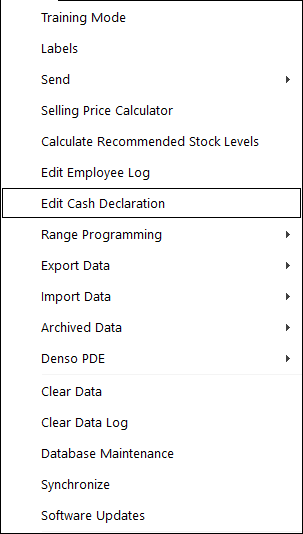
When you have selected to Delay the Cash Declaration, or the amounts counted when the End of Shift was run are incorrect, you can edit the Cash Declaration and re-print it.
Go to Utilities > Edit Cash Declaration > Select the report to edit > Select Print or Edit.
When editing the Cash Declaration, you have the ability to make notes, adjust totals and set the Float Count options.
Note!
From Idealpos 7.1 Build 11 and onwards; If your Region is set to USA, any references to the word "Float" shown in the below screenshot will be substituted with the word "Starting Bank".
If you have finished all the changes you want to make to the Cash Declaration, you can Lock it, so that no further changes can be made.
Note!
"Lock this Cash Declaration" is hidden if you have an Accounting Package enabled in your Licence Gateway.
WARNING – This option is final and no further editing of the selected Cash Declaration will be accessed.
Tip!
Any Custom Denomination amounts configured will appear in the Edit Cash Declaration window.
For more information about customising the Denomination amounts shown on Cash Declaration window/Edit Cash Declaration, click here.